Why You Should Listen to Us
I’ve searched extensively online but found no one sharing the actual hacks and updated system to get approved as a Walmart seller. So, I decided to share my proven strategy, hoping it will help you.
We have been successfully doing business on Walmart Marketplace since 2019 and have approved hundreds of Walmart selling applications. Many people can’t start their business on Walmart because they don’t apply for the Walmart seller application correctly.
In this article, I will guide you through the tips, tricks, and actual hacks to get your seller application approved within 72 hours.
Reasons Why Walmart Rejects Seller Applications
After approving hundreds of seller accounts and facing many rejections, I discovered why Walmart rejects seller applications and why they approve them. The main reason Walmart rejects applications is that they want experienced e-commerce sellers who are already doing well on other platforms. If you can prove this in your application, you will get approved; if not, you will get rejected.
Let’s start from scratch. If you follow my guide step-by-step and don’t miss a single thing, you will definitely get approved. I can guarantee it.
Necessary Documents and Things
- Registered USA Business: You need to have a registered business that is more than one year old. If your business is less than one year old, the chances of rejection are high.
- Business Tax ID: A valid tax ID number is required.
- EIN Verification Letter: Proof of your Employer Identification Number (EIN) is necessary.
- Domain: You need to buy a domain that matches your business name. It can be an exact match or similar.
- Business Email: Create a business email with your domain name, like name@business.com.
- Phone Number: You need to have an active phone number so Walmart can call you if needed.
- E-commerce Website: This is crucial for getting approved on Walmart Marketplace. Many people take it lightly, which is why they get rejected.
Build an E-commerce Website for Walmart Seller Approval
You need to show Walmart that you are a knowledgeable e-commerce seller, and the only way to do that is through your e-commerce website. If you make your e-commerce website exceptional, you will definitely get approved to sell on Walmart Marketplace.
Choose the Right E-commerce Website Builder
From my experience, I’ve used WordPress WooCommerce and Shopify, but Shopify performed the best for my applications. So, I recommend building your e-commerce website on the Shopify platform. You can delete or cancel your Shopify subscription after your Walmart seller application is approved.
Active Payment Gateway
Your website should have an active payment gateway to prove it’s ready to receive customer orders.
Niche Selection
Create a single-niche e-commerce website. This has worked well for my applications. You can choose niches like Home and Kitchen, Toys and Tools, Beauty, or others.
Home Page
The Walmart support team first lands on your homepage, so it should look extraordinary and professional. It should also feature 4-5 products in each category.
Footer
Don’t ignore the footer section of your website. It should include your business name, email, phone number, and address, matching the information on your Walmart seller application. Walmart’s support team will check and verify your website’s footer.
Other Pages
Your website should have all essential pages, such as Privacy Policy, About Us, Contact Us, and Terms and Conditions.
When your e-commerce website is ready exactly as described, you should apply for your Walmart seller application. Without this preparation, you risk rejection.
Step-by-Step Account Registration Process That Walmart Will Definitely Approve
1. Creating an Account: Visit marketplace.walmart.com and click on “Join Marketplace.”

2. Filling Out the Application Form: Provide all required information accurately.

3. Verify Your Email: Walmart will send you an email verification. Verify it to enter the seller dashboard.
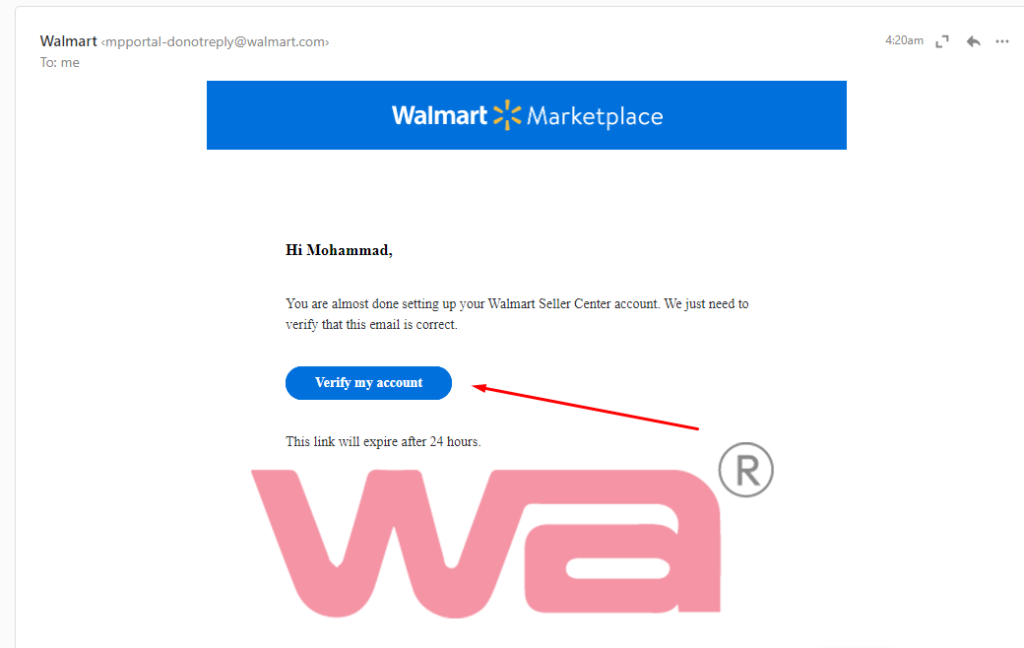
4. Provide All Business Info: Click on “Get Verified,” fill out all required information carefully, put your website URL and click “Submit For Review.”
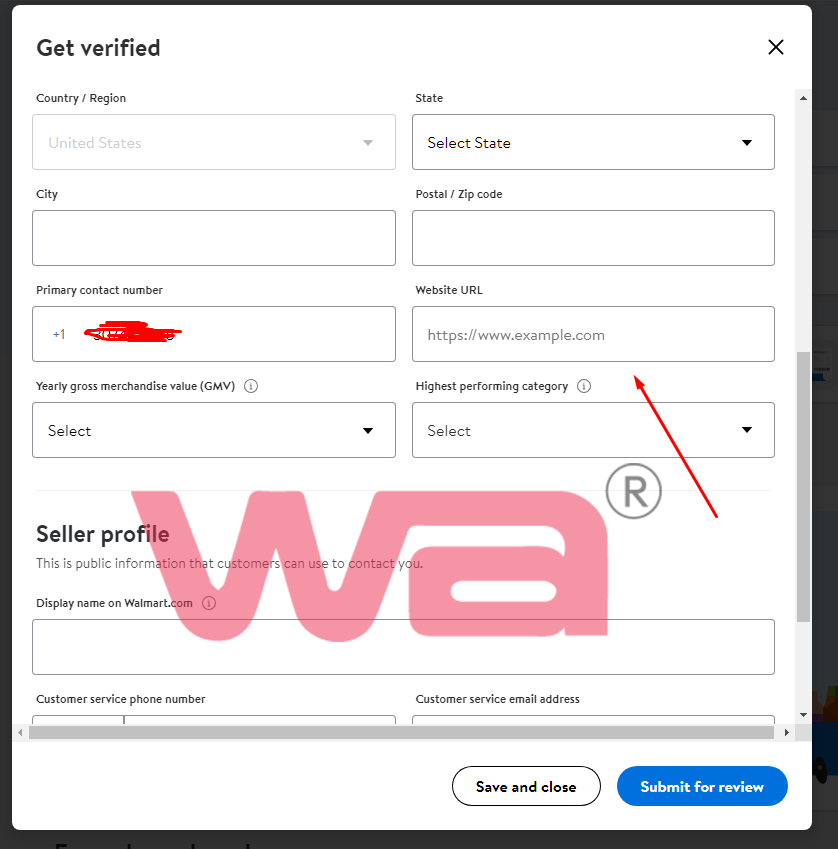
If you follow all these steps carefully, Walmart may call you within 72 hours to ask a few questions about your business. If they call, you can be sure they will approve your seller account. If they don’t want to approve, they usually just reject without calling.
By following this guide, you’ll be well-equipped to start your journey as a successful Walmart seller. Our team is here to provide you with the expertise and support you need to excel in this competitive marketplace. Contact us today to learn more about our services and how we can help you achieve your business goals on Walmart Marketplace.
QA
Can I apply again after my Walmart seller application is rejected?
No, you can’t apply immediately after getting rejected, but you can try again after 1-2 months.
Can I appeal after rejections?
Yes, you can appeal.
How many times can I apply?
You can apply many times, but they will not approve it within 1-2 months after getting rejections.
Can I use my Amazon storefront link instead of an e-commerce website?
Yes, definitely. That will be much better. If you have sales in your Amazon store with positive customer feedback, you can be sure Walmart will also approve your application. But make sure both stores are under the same business.


