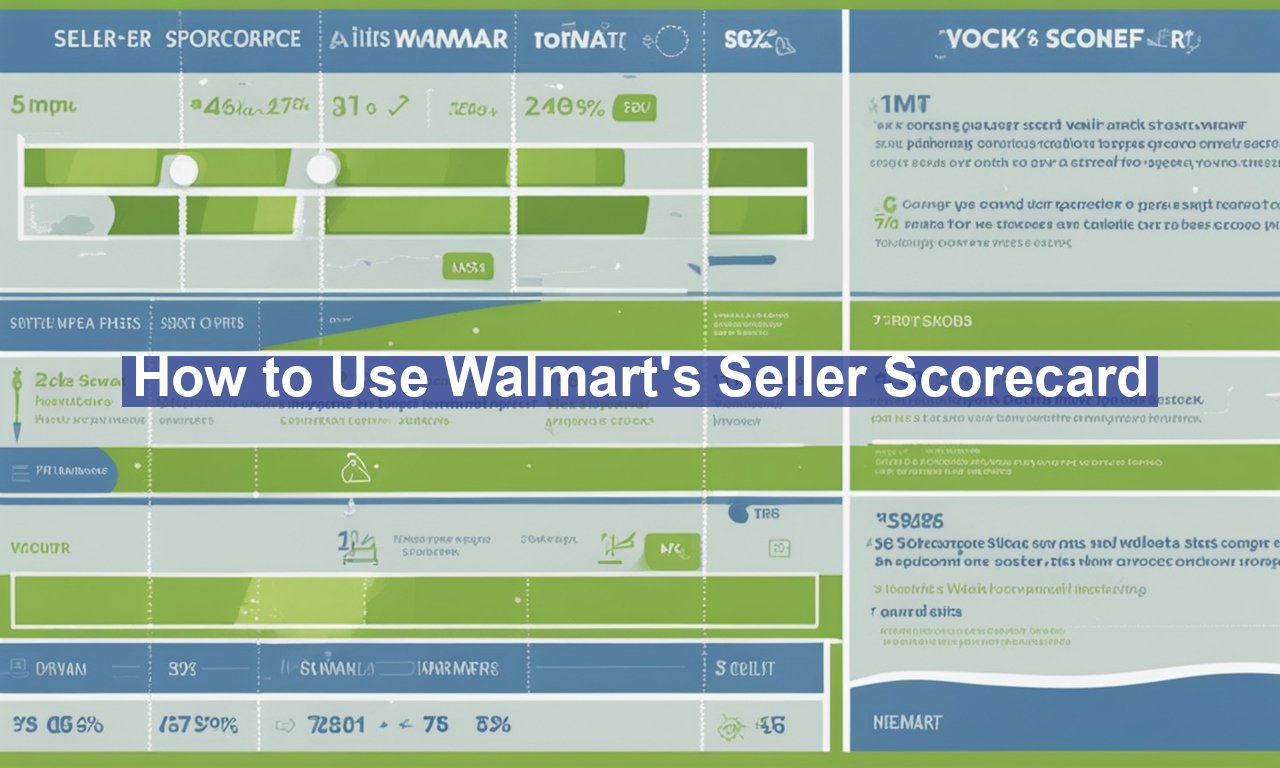How to use Walmart’s seller scorecard, are you a Walmart Marketplace seller looking to maximize your performance and boost sales? The key might just lie in harnessing the power of Walmart’s Seller Scorecard. This essential tool provides invaluable insights into your selling performance, enabling you to fine-tune your strategies and stay ahead of the competition. Let’s dive right in and explore how you can leverage this powerful tool to your advantage.
What Is Walmart’s Seller Scorecard?
The Walmart Seller Scorecard is essentially a performance dashboard. It provides detailed metrics about your sales, order fulfillment, customer satisfaction, and compliance with Walmart’s marketplace policies. Armed with this information, you can make strategic adjustments to enhance your performance and grow your business on the platform.
Why Is the Seller Scorecard Important?
Understanding your Seller Scorecard is crucial for several reasons:
- Performance Monitoring: Keep track of key performance indicators (KPIs) including sales volume, customer feedback, and more.
- Improving Business Operations: Identify areas where you can improve, such as order processing time or product availability.
- Policy Compliance: Ensure you are meeting Walmart’s stringent standards, which can affect your ability to sell on the platform.
- Boosting Visibility: Higher performance metrics can result in better product visibility on Walmart’s marketplace, driving more traffic to your listings.
Accessing Your Seller Scorecard
Accessing your Seller Scorecard is straightforward:
1. Log in to your Walmart Seller Center account.
2. Navigate to the “Analytics & Reporting” tab in the top navigation bar.
3. Click on “Scorecard” from the dropdown menu.
Once there, you’ll have a comprehensive view of your performance metrics.
Navigating the Seller Scorecard
The Seller Scorecard is divided into several key sections, each providing specific data points:
Sales Performance
This section breaks down your sales metrics, including:
- Gross Merchandise Volume (GMV): The total sales you’ve generated.
- Sales Growth: Month-over-month and year-over-year sales trends.
- Top-Selling Products: Insights into which items are driving the most revenue.
Order Fulfillment
Timely and accurate order fulfillment is critical. This section includes:
- On-Time Shipping Rate: The percentage of orders shipped on time.
- Cancellation Rate: The percentage of orders you had to cancel.
- Refund Rate: The frequency of refunds issued to customers.
Customer Satisfaction
Keeping your customers happy can lead to repeat purchases and positive reviews. Metrics here include:
- Customer Reviews: Breakdown of customer ratings and reviews.
- Customer Response Time: How quickly you respond to customer inquiries.
- Return Rate: The percentage of products returned by customers.
Policy Compliance
Adherence to Walmart’s policies is essential for maintaining your seller account. This section covers:
- Policy Violations: Any breaches of Walmart’s rules and guidelines.
- Performance Alerts: Alerts for any metrics falling below Walmart’s standards.
Strategies for Maximizing Your Seller Scorecard
Now that you understand what the Seller Scorecard offers, let’s discuss how to use this information effectively.
Optimize Your Inventory
Having the right products in stock at all times is crucial. Use the insights from the Top-Selling Products section to ensure you’re adequately stocked on popular items. For a deep dive into inventory management strategies, check out this comprehensive guide.
Enhance Your Listings
Your product listings should be as informative and appealing as possible. Detailed product descriptions, high-quality images, and competitive pricing can significantly impact your sales figures. For tips on crafting compelling product listings, read this article on product description writing.
Streamline Order Processing
Efficient order processing is key to maintaining high performance metrics. Use the insights from the Order Fulfillment section to address issues like late shipments or high cancellation rates. Consider investing in order management software or partnering with reliable third-party logistics providers.
Improve Customer Service
Quickly addressing customer inquiries and resolving issues can boost your Customer Satisfaction metrics. Use the data in your scorecard to improve response times and decrease return rates. Implementing a robust customer service strategy is imperative for this. For further reading, view this guide on enhancing customer service.
Final Thoughts
Using Walmart’s Seller Scorecard effectively can profoundly impact your performance on the marketplace. By routinely monitoring your scorecard and making data-driven decisions to optimize your business operations, you can enhance your sales, improve customer satisfaction, and ensure compliance with Walmart’s policies. So don’t overlook this powerful tool – dig into your Seller Scorecard today and set your business up for success!